안녕하세요 챠니코딩입니다~
이번 게시글은 안드로이드 개발자라면 알아두면 서비스개발에서 한번쯤은 꼭 사용하는 KakaoLogin을 구현하는 방법에 대해서 알아보겠습니다. - 3편
카카오 로그인 API 예제코드
Git:https://github.com/younminchan/kotlin-sns-samples/tree/main/kotlin-kakao-login
공식 API 문서
https://developers.kakao.com/docs/latest/ko/kakaologin/android
https://developers.kakao.com/docs/latest/ko/getting-started/sdk-android
Kakao Developers
카카오 API를 활용하여 다양한 어플리케이션을 개발해보세요. 카카오 로그인, 메시지 보내기, 친구 API, 인공지능 API 등을 제공합니다.
developers.kakao.com
3-1. MainActivity.kt
//MainActivity.kt
class MainActivity : AppCompatActivity() {
private var _binding: ActivityMainBinding? = null
private val binding get() = _binding!!
override fun onCreate(savedInstanceState: Bundle?) {
super.onCreate(savedInstanceState)
_binding = ActivityMainBinding.inflate(layoutInflater)
setContentView(binding.root)
/** HashKey확인 */
val keyHash = Utility.getKeyHash(this)
TextMsg(this, "HashKey: ${keyHash}")
/** KakoSDK init */
KakaoSdk.init(this, this.getString(R.string.kakao_app_key))
/** Click_listener */
binding.btnStartKakaoLogin.setOnClickListener {
kakaoLogin() //로그인
}
binding.btnStartKakaoLogout.setOnClickListener {
kakaoLogout() //로그아웃
}
binding.btnStartKakaoUnlink.setOnClickListener {
kakaoUnlink() //연결해제
}
}
private fun kakaoLogin() {
// 카카오계정으로 로그인 공통 callback 구성
// 카카오톡으로 로그인 할 수 없어 카카오계정으로 로그인할 경우 사용됨
val callback: (OAuthToken?, Throwable?) -> Unit = { token, error ->
if (error != null) {
TextMsg(this, "카카오계정으로 로그인 실패 : ${error}")
setLogin(false)
} else if (token != null) {
//TODO: 최종적으로 카카오로그인 및 유저정보 가져온 결과
UserApiClient.instance.me { user, error ->
TextMsg(this, "카카오계정으로 로그인 성공 \n\n " +
"token: ${token.accessToken} \n\n " +
"me: ${user}")
setLogin(true)
}
}
}
// 카카오톡이 설치되어 있으면 카카오톡으로 로그인, 아니면 카카오계정으로 로그인
if (UserApiClient.instance.isKakaoTalkLoginAvailable(this)) {
UserApiClient.instance.loginWithKakaoTalk(this) { token, error ->
if (error != null) {
TextMsg(this, "카카오톡으로 로그인 실패 : ${error}")
// 사용자가 카카오톡 설치 후 디바이스 권한 요청 화면에서 로그인을 취소한 경우,
// 의도적인 로그인 취소로 보고 카카오계정으로 로그인 시도 없이 로그인 취소로 처리 (예: 뒤로 가기)
if (error is ClientError && error.reason == ClientErrorCause.Cancelled) {
return@loginWithKakaoTalk
}
// 카카오톡에 연결된 카카오계정이 없는 경우, 카카오계정으로 로그인 시도
UserApiClient.instance.loginWithKakaoAccount(this, callback = callback)
} else if (token != null) {
TextMsg(this, "카카오톡으로 로그인 성공 ${token.accessToken}")
setLogin(true)
}
}
} else {
UserApiClient.instance.loginWithKakaoAccount(this, callback = callback)
}
}
private fun kakaoLogout(){
// 로그아웃
UserApiClient.instance.logout { error ->
if (error != null) {
TextMsg(this, "로그아웃 실패. SDK에서 토큰 삭제됨: ${error}")
}
else {
TextMsg(this, "로그아웃 성공. SDK에서 토큰 삭제됨")
setLogin(false)
}
}
}
private fun kakaoUnlink(){
// 연결 끊기
UserApiClient.instance.unlink { error ->
if (error != null) {
TextMsg(this, "연결 끊기 실패: ${error}")
}
else {
TextMsg(this, "연결 끊기 성공. SDK에서 토큰 삭제 됨")
setLogin(false)
}
}
}
private fun TextMsg(act: Activity, msg : String){
binding.tvHashKey.text = msg
}
private fun setLogin(bool: Boolean){
binding.btnStartKakaoLogin.visibility = if(bool) View.GONE else View.VISIBLE
binding.btnStartKakaoLogout.visibility = if(bool) View.VISIBLE else View.GONE
binding.btnStartKakaoUnlink.visibility = if(bool) View.VISIBLE else View.GONE
}
}
3-2. activity_main.xml
<?xml version="1.0" encoding="utf-8"?>
<androidx.constraintlayout.widget.ConstraintLayout
xmlns:android="http://schemas.android.com/apk/res/android"
xmlns:app="http://schemas.android.com/apk/res-auto"
xmlns:tools="http://schemas.android.com/tools"
android:layout_width="match_parent"
android:layout_height="match_parent"
tools:context=".MainActivity">
<Button
android:id="@+id/btn_start_kakao_login"
android:layout_width="match_parent"
android:layout_height="60dp"
android:layout_marginHorizontal="16dp"
android:layout_marginTop="10dp"
android:backgroundTint="#f9e000"
android:text="카카오 로그인"
android:textColor="@color/white"
android:textSize="20dp"
android:textStyle="bold"
app:layout_constraintEnd_toEndOf="parent"
app:layout_constraintStart_toStartOf="parent"
app:layout_constraintTop_toTopOf="parent" />
<Button
android:id="@+id/btn_start_kakao_logout"
android:layout_width="match_parent"
android:layout_height="60dp"
android:layout_marginHorizontal="16dp"
android:layout_marginTop="10dp"
android:backgroundTint="#f9e000"
android:text="카카오 로그아웃"
android:textColor="@color/white"
android:textSize="20dp"
android:textStyle="bold"
android:visibility="gone"
app:layout_constraintEnd_toEndOf="parent"
app:layout_constraintStart_toStartOf="parent"
app:layout_constraintTop_toBottomOf="@+id/btn_start_kakao_login" />
<Button
android:id="@+id/btn_start_kakao_unlink"
android:layout_width="match_parent"
android:layout_height="60dp"
android:layout_marginHorizontal="16dp"
android:layout_marginTop="10dp"
android:backgroundTint="#f9e000"
android:text="카카오 연결끊기"
android:textColor="@color/white"
android:textSize="20dp"
android:textStyle="bold"
android:visibility="gone"
app:layout_constraintEnd_toEndOf="parent"
app:layout_constraintStart_toStartOf="parent"
app:layout_constraintTop_toBottomOf="@+id/btn_start_kakao_logout" />
<TextView
android:id="@+id/tv_hashKey"
android:layout_width="match_parent"
android:layout_height="wrap_content"
android:layout_margin="16dp"
android:text="text"
android:textColor="@color/black"
android:textSize="14dp"
android:textStyle="bold"
app:layout_constraintEnd_toEndOf="parent"
app:layout_constraintStart_toStartOf="parent"
app:layout_constraintTop_toBottomOf="@+id/btn_start_kakao_unlink" />
</androidx.constraintlayout.widget.ConstraintLayout>
3-3. Strings.xml - (중점: kakao_app_key)
<resources>
<string name="app_name">kotlin-kakao-login</string>
<!-- Kakao KEY설정[AndroidManifest.xml에도 설정]-->
<!-- Kakao-init에서 사용 -->
<string name="kakao_app_key">{NATIVE_APP_KEY}}</string>
<!-- AndroidManifest.xml에서 사용 -->
<string name="kakao_app_key2">kakao{NATIVE_APP_KEY}</string>
</resources>
3-4. AndroidManifest.xml - (중점: 인터넷 사용 권한, KakaoLogin activity, Kakao_app_key)
<?xml version="1.0" encoding="utf-8"?>
<manifest xmlns:android="http://schemas.android.com/apk/res/android"
package="com.example.kotlin_kakao_login">
<!-- 인터넷 사용 권한 설정-->
<uses-permission android:name="android.permission.INTERNET" />
<application
android:allowBackup="true"
android:icon="@mipmap/ic_launcher"
android:label="@string/app_name"
android:roundIcon="@mipmap/ic_launcher_round"
android:supportsRtl="true"
android:theme="@style/Theme.Kotlinkakaologin">
<activity
android:name=".MainActivity"
android:exported="true">
<intent-filter>
<action android:name="android.intent.action.MAIN" />
<category android:name="android.intent.category.LAUNCHER" />
</intent-filter>
</activity>
<!-- Kakao 로그인 -->
<activity
android:name="com.kakao.sdk.auth.AuthCodeHandlerActivity"
android:exported="true">
<intent-filter>
<action android:name="android.intent.action.VIEW" />
<category android:name="android.intent.category.DEFAULT" />
<category android:name="android.intent.category.BROWSABLE" />
<!-- Redirect URI: "kakao{NATIVE_APP_KEY}://oauth" -->
<!-- scheme-example: "kakao{NATIVE_APP_KEY}" -->
<data
android:host="oauth"
android:scheme="@string/kakao_app_key2" />
</intent-filter>
</activity>
</application>
</manifest>
*결과물
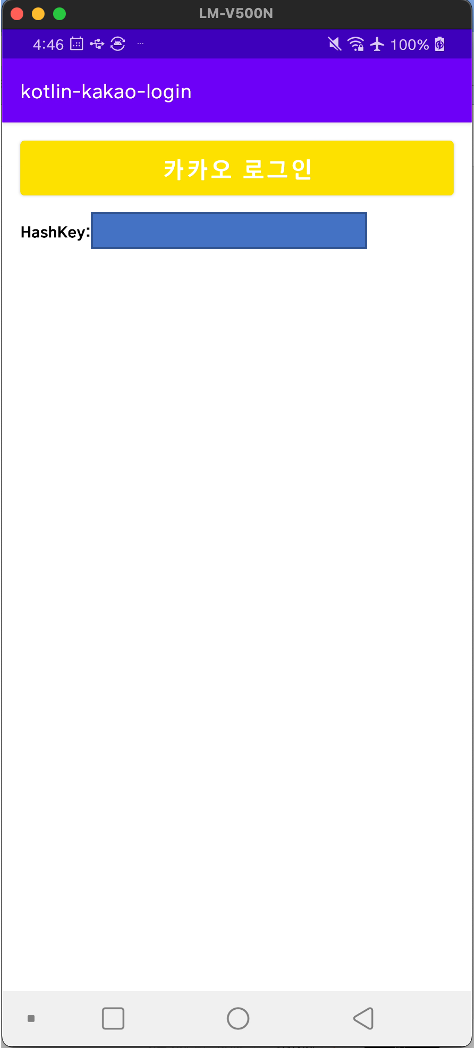
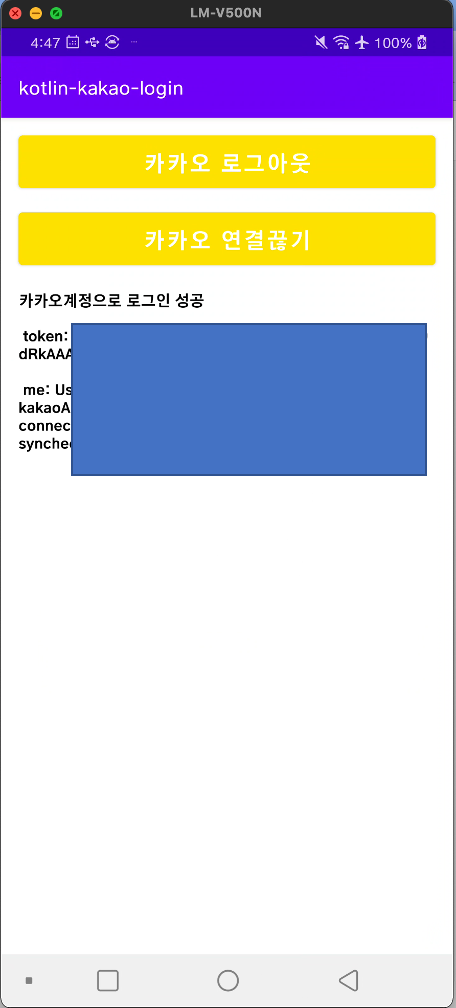
여기까지 따라오셨다면 여러분은 카카오 로그인API에 대해서 이해를 하고 구현을 하시는데 문제가 없을것입니다~
----------------------------------------------------------------------------------------------------------
게시글의 궁굼한 점 또는 도움이 되었다면 댓글을 남겨주시면 답변드리겠습니다~
오늘도 즐거운 개발하세요~ :)
* 참고자료
- https://fre2-dom.tistory.com/115
'📱Android > 📱 Android (Kotlin)' 카테고리의 다른 글
| [Andorid][kotlin] DeepLink 딥링크 알아보기 - 1편 (0) | 2022.02.22 |
|---|---|
| [kotlin][Android] SHA-1 확인하는 방법(Firebase) (0) | 2022.02.21 |
| [Android][kotlin] QR코드 스캐너 만들기 (QRCode Scan Example) (0) | 2022.02.18 |
| [Android][kotlin] 안드로이드 캡처방지 (FLAG_SECURE) (0) | 2022.02.17 |
| [Android][Kotlin] 카카오 로그인 API연동(Kakao Login) - 2 (2) | 2022.02.10 |
| [Android][Kotlin] 카카오 로그인 API연동(Kakao Login) - 1 (0) | 2022.02.10 |
| [Android] Build was configured to prefer settings repositories over project repositories but repository 'Google' was added by build file 'build.gradle' 오류해결 (0) | 2022.02.09 |
| com.google.android.gms.common.api.ApiException: 7 (0) | 2022.02.09 |



